After a class (e.g. 71) I can NOT work on "Fill in the blank", as it says, it is already completed: "Congratulations! You have completed all of the fill in the blank". However, this is incorrect.
After the next class the status is fixed and I can complete the homework. So I have to wait until I have completed lesson (72 in that very example). The other Homework features are not affected - they work (e.g. Vocabulary).
Edit: Updated today with screenshots for classes 139/140
Before class 140 and after 139 I can not complete "Fill in the blank". It appears as it is already done, which simply is wrong. The system however thinks it is already completed.
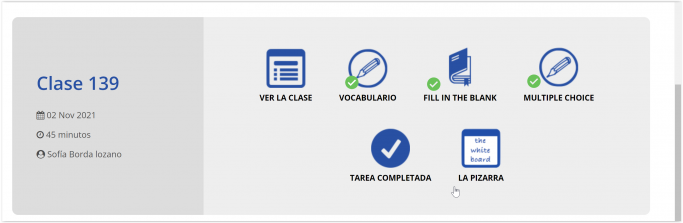
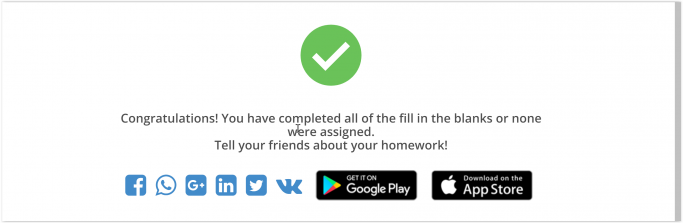
Now as 140 is completed, I get the "homework ready" email. All of a sudden I can complete "fill in the blank" of 139, but 140 is marked as completed (again wrong). As a result I can now complete 139. So I am one class behind.
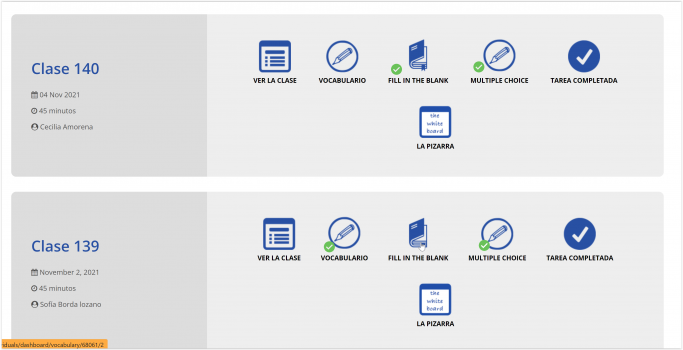
Note the repeating issue: Now "Fill in the blank" of 140 is already marked as completed (wrong, not yet completed), while 139 suddenly is unmarked (now correct).
After I eventually complete 139, it behaves correctly and is marked as completed correctly. So that part works as expected. Only I can not do it directly after class 139 but only after 140.
Wonder if this is is related to this bug .
After a class (e.g. 71) I can NOT work on "Fill in the blank", as it says, it is already completed: "Congratulations! You have completed all of the fill in the blank". However, this is incorrect.
After the next class the status is fixed and I can complete the homework. So I have to wait until I have completed lesson (72 in that very example). The other Homework features are not affected - they work (e.g. Vocabulary).
**Edit: Updated today with screenshots for classes 139/140**
Before class 140 and after 139 I can not complete "Fill in the blank". It appears as it is already done, which simply is wrong. The system however thinks it is already completed.


Now as **140** is completed, I get the "homework ready" email. All of a sudden I can complete "fill in the blank" of **139**, but 140 is marked as completed (again wrong). As a result I can now complete 139. So I am one class behind.

Note the repeating issue: Now "Fill in the blank" of 140 is already marked as completed (wrong, not yet completed), while 139 suddenly is unmarked (now correct).
After I eventually complete 139, it behaves correctly and is marked as completed correctly. So that part works as expected. Only I can not do it directly after class 139 but only after 140.
Wonder if this is [is related to this bug ](Wonder if this is https://forum.octb.us/index.php?u=/topic/10/progress-of-multiple-choice-frozen-at-3-bug ) .
